If you not sure which Automation Tool Should Use in Salesforce? We’re here to help you find the right solution for your business needs.
 Shyam Agarwal
Shyam Agarwal Whether you're looking to optimize your Salesforce solution or need custom development, our team is here to help you unlock the full potential of Salesforce.
When it comes to Salesforce automation solutions, choosing the right tool is important for making your work faster, easier, and more accurate. Salesforce offers multiple automation tools, each designed for different needs.
In this guide, we will help you determine which Salesforce automation tool is best for your business. We will also explain how these tools work, when to use them, and how to ensure your Salesforce setup is robust and future-ready.
By the end of this article, you will have a clear understanding of which automation tool best fits your business processes, whether you are new to Salesforce or looking to improve your existing setup.
Salesforce automation uses technology to complete tasks automatically without requiring human effort each time. It enables businesses to manage repetitive tasks more quickly and consistently.
Using automation helps you:
Automation in Salesforce is used in many areas, including sales, customer service, marketing, and internal business operations.
Not every automation tool in Salesforce works the same way. Each tool has its own strengths and limitations. Choosing the right tool ensures that you:
Choosing the wrong tool can cause errors, slow system performance, and result in costly rework. Therefore, it is important to learn about each tool thoroughly before making a decision.
Salesforce offers several built-in tools to automate tasks and workflows. Here are the main automation tools and guidance on when to use each one.
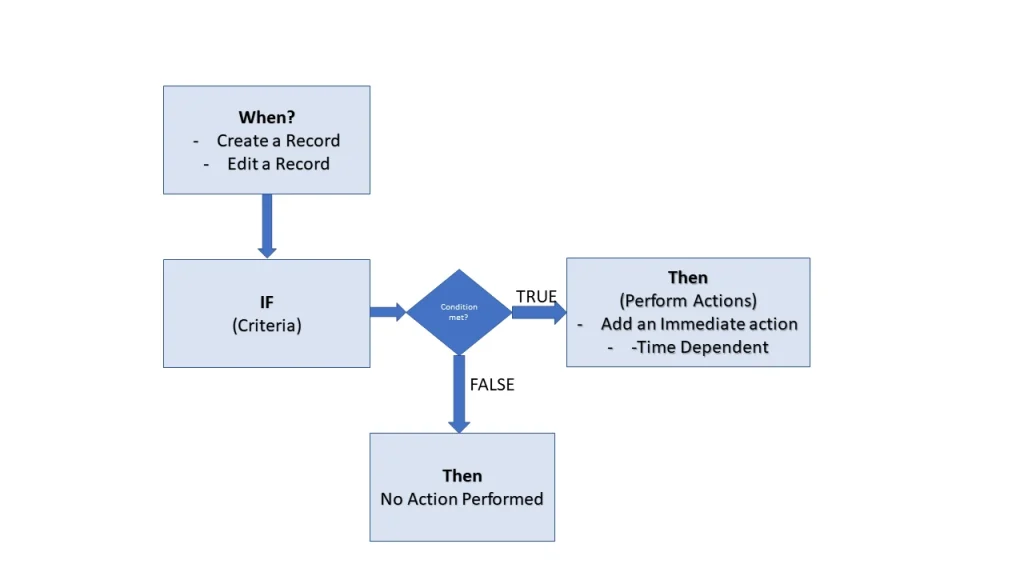
Best for: Simple, basic automations.
Workflow Rules are used to automate simple tasks based on specific conditions.
They have been part of Salesforce workflow automation for a long time and are very easy to set up.
You should use Workflow Rules when you need to:
Important Note: Salesforce is gradually phasing out Workflow Rules. New automations should be created using Flow Builder, as Workflow Rules will be retired in the future.
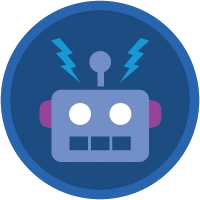
Best for: Multi-step and simple conditional processes.
Process Builder allows you to automate multiple actions at once when certain conditions are met.
It’s more powerful than Workflow Rules but still easy to use with a point-and-click interface.
You should use Process Builder when you need to:
💡Important Note: Salesforce is also encouraging users to shift from Process Builder to Flow Builder, as Process Builder will eventually be phased out.

Best for: Advanced and flexible automation.
Flow Builder is the most powerful no-code automation tool in Salesforce.
It allows you to build complex processes with multiple steps, loops, decisions, and user input forms.
You should use Flow Builder when you need to:
Why Flow Builder is important:

Best for: Highly complex and custom automations that cannot be built with Flow.
Apex Triggers are small pieces of code written in Salesforce’s Apex programming.
They give you complete control over automation at a very technical level.
You should use Apex Triggers when you need to:
Best for: Automating accounts payable processes in Salesforce.
Quick Payable is a powerful Salesforce app designed to simplify and automate accounts payable workflows. It streamlines invoice management, reduces manual tasks, and helps businesses save valuable time. With Quick Payable, you can focus on growing your business or spending more time with loved ones instead of getting bogged down in paperwork. This tool improves financial accuracy and boosts overall productivity, making business operations smoother and more efficient.
Important Note: Apex is very powerful but requires coding skills. It is best to use Flows whenever possible and reserve Apex for situations where no no-code solution is available. Choosing the right tool depends on the complexity of the problem you are trying to solve. Each tool is designed for specific business needs, ranging from simple updates to advanced financial automation.
Here’s a quick guide:
| If You Need | Use This Tool |
|---|---|
| A simple single action like sending an email or updating a field | Workflow Rules |
| Automations with multiple conditions and steps | Process Builder |
| Complex logic, user input, or integration with other systems | Flow Builder |
| Full control with complex, high-performance needs (coding required) | Apex Triggers |
| Automate accounts payable and streamline invoice processes | Quick Payable |
Pro Tip: Always try to use Flow Builder first. It is the most flexible, future-ready tool and can handle almost all business needs without requiring code.
Choosing the right automation tool in Salesforce is important for building a system that is easy to manage, efficient, and future-ready.
Remember, Salesforce is focusing all future updates on Flow Builder. If you are starting a new automation today, it is best to invest your time in learning and building with Flow.
By selecting the right tool and designing automation properly, you can make your Salesforce system faster, smarter, and more powerful, helping your team work more efficiently and serve customers more quickly.