
Ray White Bendigo had trouble with messages spread across emails, texts, and voicemails. Important information was often delayed or missed. Agents spent extra time dealing with voicemails after work hours. Team members working remotely found it hard to stay updated.
We start by understanding how your real estate business works, including how you manage listings, client relationships, and deals. Our team listens to your specific needs and challenges, helping set up Salesforce in a way that supports the unique demands of your daily operations.
Real estate teams have specific ways of managing properties and clients. We customize Salesforce to fit these processes, whether it's tracking listings, managing appointments, or communicating with clients. This allows your team to focus on selling and service, not on unnecessary tasks.
If you're using multiple tools for managing your listings or client contacts, we connect them to Salesforce. Our integration process brings everything under one roof, so you can keep track of everything, from lead generation to closing a sale, without switching between different platforms.
Each real estate business has its own way of handling transactions and managing customer interactions. We help set up custom Salesforce solutions, such as personalized workflows for managing property viewings or client communications, making your work easier and more organized.
Switching to Salesforce doesn’t mean losing any valuable property or client information. Our team ensures a smooth migration of all your existing data into Salesforce, keeping everything intact so you can keep track of your properties and clients without disruption.
We make sure Salesforce is ready for your real estate business from day one. After the initial setup, we help you get your team up and running with Salesforce so they can start managing listings and clients more efficiently, right away.
Real estate businesses evolve, and so does Salesforce. Our ongoing support means you’ll have regular updates, staff training, and assistance to make sure Salesforce continues to meet your changing needs as your business grows. We're always here to help.
1
Set lead ownership by campaign or source
Filter contacts by interest, budget, or location
Capture data from forms or ad clicks
Tag leads by urgency or deal type
Sort contacts into warm, hot, or cold
2
View open tasks for each agent
Record hours spent on property visits
Track overdue or completed follow-ups
Send daily schedules to team members
3
Add building age, floor count, amenities
Upload lease papers or plan images
Assign units to zones or sub-areas
Group listings by branch or agent
Highlight listings needing new photos
4
Set alerts for next steps in a deal
Assign closing work to admin staff
Record past offers and counter-offers
Flag deals that haven’t moved in days
5
Group clients by interest or need
Save notes from calls or showings
Track how long each client stays active
Share client details with other agents
6
Attach bank pre-approval letters
Add reminders for investor follow-ups
Link mortgage details to each property
Mark deals waiting for payment info
7
Schedule thank-you emails post-visit
Alert staff when a deal slows down
Auto-set follow-ups from filled forms
Send update emails to investors
8
Add quick notes from open houses
View client info during visits
Check day’s schedule from mobile
Share maps and pins with buyers
9
See which agents closed most deals
Track deal status by branch or region
Watch listing views rise or fall
Check which properties stay open longest
10
Pull reports by property, date, or user
Export files to PDF or spreadsheet
Email reports to multiple contacts
Compare month-on-month sales results
Get a setup that works for your team’s needs and day-to-day tasks.
Built to support every role in real estate, our setup gives each team the tools they need to work faster and smarter.
View deal status, agent activity, and overall sales progress
Handle listings, tasks, and contacts without switching tools
Track rent, tenants, and property records in one place
Use client and listing data to plan better outreach
Check dashboards with deal progress and return updates
Follow loan steps, client records, and approvals
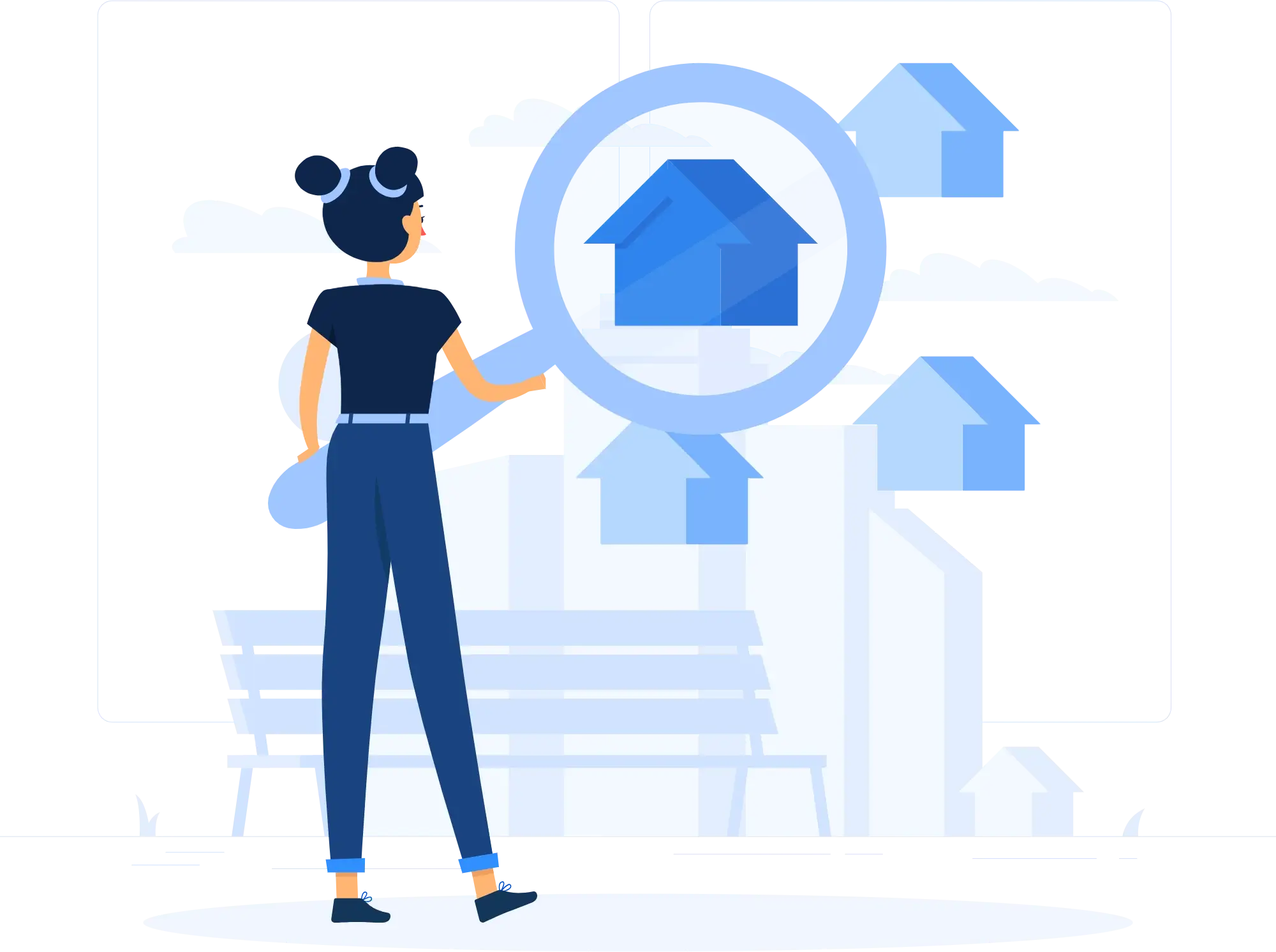
Talk to our experts and get a clear idea of how Salesforce can work for your real estate business.
Sales Cloud
Service Cloud
Marketing Cloud
Commerce Cloud
Community Cloud
Analytics Cloud
Salesforce Platform
AppExchange
Pardot
Financial Services Cloud
Nonprofit Cloud
Salesforce Chatter
Manufacturing Cloud
Data Cloud
With Salesforce, you can easily track tenant payments using custom fields to record payment dates and amounts. You can set up automated reminders for overdue payments and create reports to see which tenants are behind on rent. You’ll be able to get alerts and see payment history all in one place.
Yes, Salesforce can be set up to manage both sales and rentals. You can track properties, tenants, and deals separately, with customized workflows for each. Salesforce makes it easy to switch between the two without missing any details, so you can manage everything from showings to closing without extra steps.
Yes, Differenz Force can set up Salesforce to manage multiple leases and properties smoothly. We’ll organize properties into easy-to-manage categories, track lease dates, payments, and maintenance tasks, and keep everything in one system. You won’t need to juggle multiple platforms to stay on top of your portfolio.
Absolutely. Differenz Force can customize Salesforce to manage both residential and commercial real estate. We’ll set up different workflows for each type of property, so you can track leases, sales, and maintenance for both easily. No matter the property type, Salesforce will help keep your processes organized.